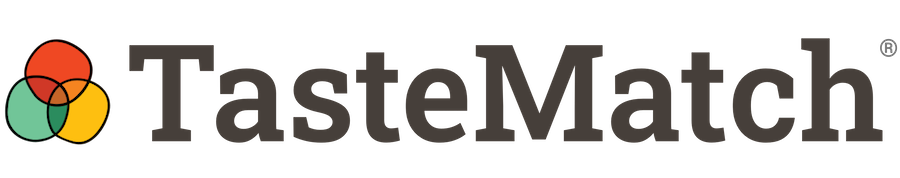The world's most intelligent cooking app
BACKGROUND
Why did we create TasteMatch?
We cook at home almost every day … like 350+ days a year. And we love it. When you cook this frequently, you’re often not following a recipe, so how do you make decisions about what goes with what? There are plenty of reference books that focus on ingredient pairing, but when we looked for an app, there were none. So we decided to build our own.
We designed TasteMatch to help you think like a chef, save time and cook with confidence in a free-form style, using ingredient pairing to help you come up with ideas. For many of you, this will be a fundamentally different way to approach cooking, and we think you’ll love it.

@byron & @vivien
Creators of TasteMatch
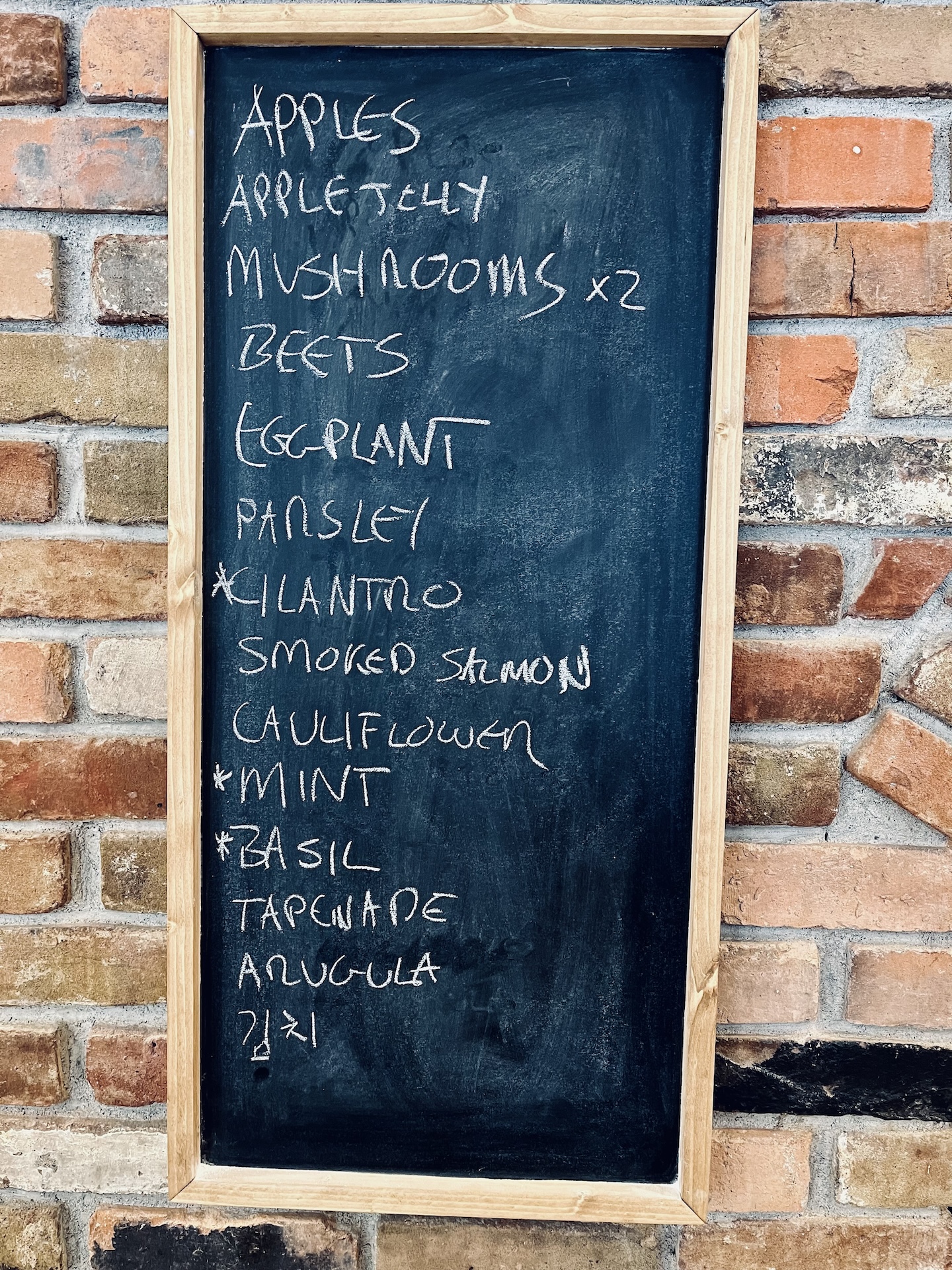
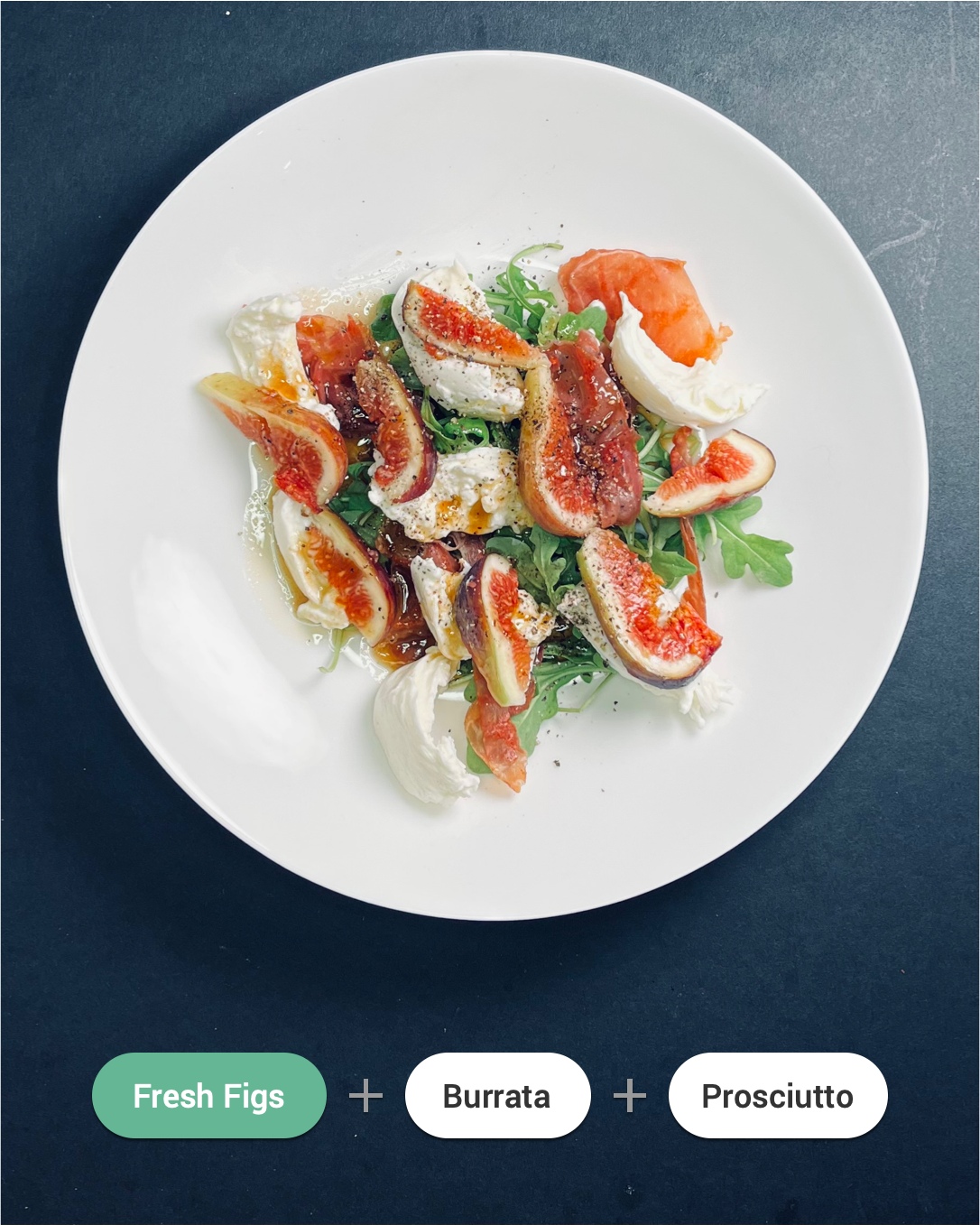
Who is TasteMatch for?
From the very beginning, we designed TasteMatch for a very specific audience: People who love to cook, cook every day, and want to explore new ideas. That’s one of the reasons we call it an “advanced ingredient pairing app”; it’s designed for people who know their way around a kitchen and don’t always need the structure of a recipe.
If you’re not confident in the kitchen, remember that cooking (and especially free-form cooking) takes practice, so hang in there. We’ve been using TasteMatch every day since the prototype stage, and not only has our cooking improved dramatically in terms of quality and interestingness, but we’ve also saved countless hours that we used to spend searching for recipes. It’s been transformative.
Core Features
Designed to help you save time and cook more creatively every day
COMPREHENSIVE COVERAGE
50,000+ Matches
At the core of TasteMatch is an extensive collection of more than 2,000 ingredients and 50,000 pairings that we call “matches”. Every match has been carefully researched, scored and checked against multiple references, including regional experts.
The different colors represent match quality, and we sort by score so the best matches are at the top. And remember, if something isn’t listed as a match, it doesn’t mean that it won’t work. You can manually add anything you want using the Combinator.

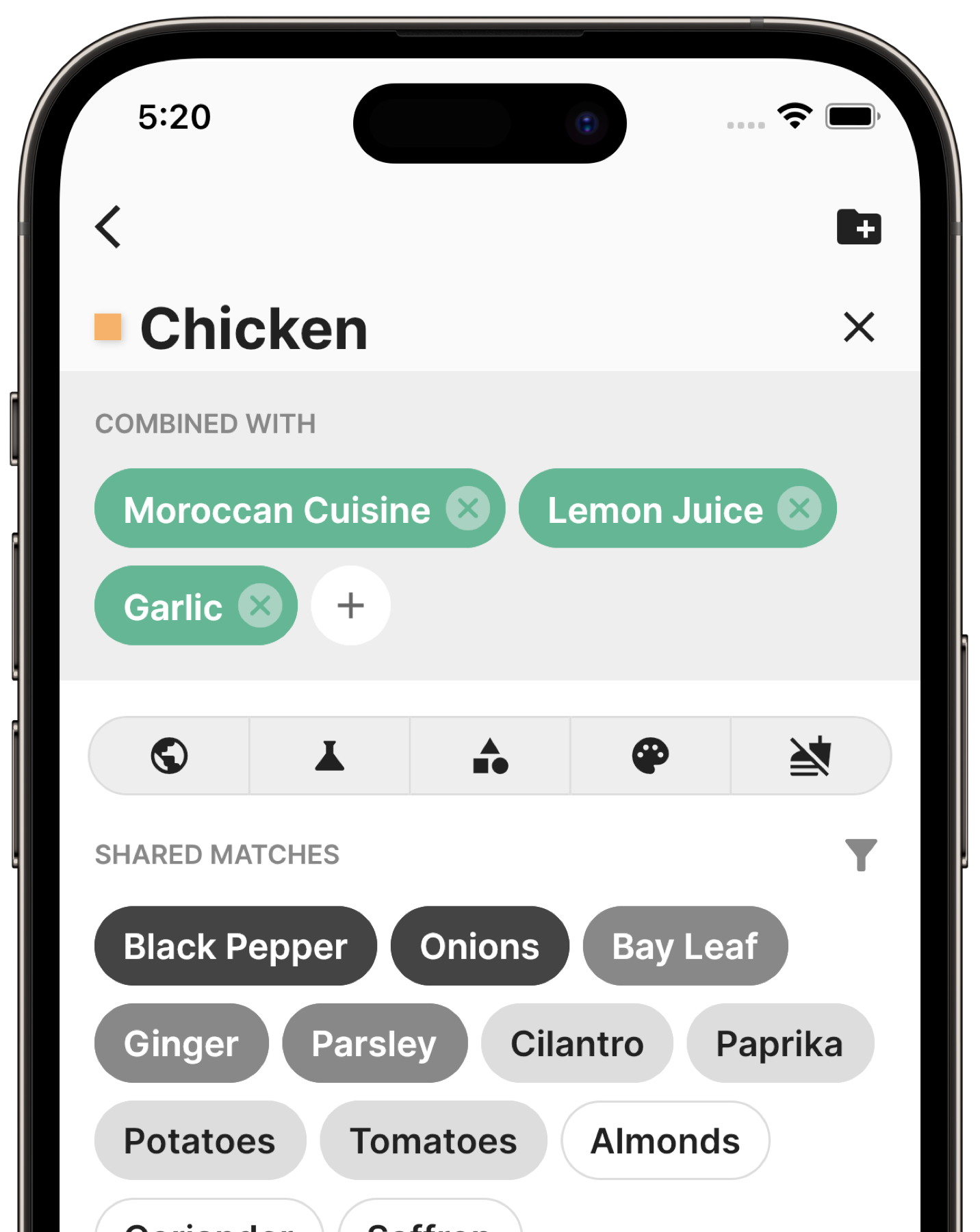
CHOOSE YOUR PATH
Infinite Combinations
Starting from a single ingredient, just tap on any match to enter combinator mode. As you add more items you’ll instantly see the remaining shared matches between your selections.
You can also use the picker bar to select Regions (e.g., Korean Cuisine, Cuban Cuisine), Flavor Profiles (e.g., Acidity, Sweetness), Techniques, Styles and Diets to further refine your matches, or tap + to enter manually.
IDEAS FOR INSPIRATION
Chef Suggestions
If you get stuck at any point and need an idea, you can get intelligent suggestions for what to make with your Combinator choices, what sides to serve, what wines pair well and even desserts.
This feature is an awesome synthesis of human intelligence and advanced AI. We review all suggestions for quality and we’re continually updating our systems to improve results. You’ll get different suggestions for every combination of items, so if you don’t like a particular suggestion, just change your items and you’ll get a new suggestion. The app also returns recipe links if you need one.
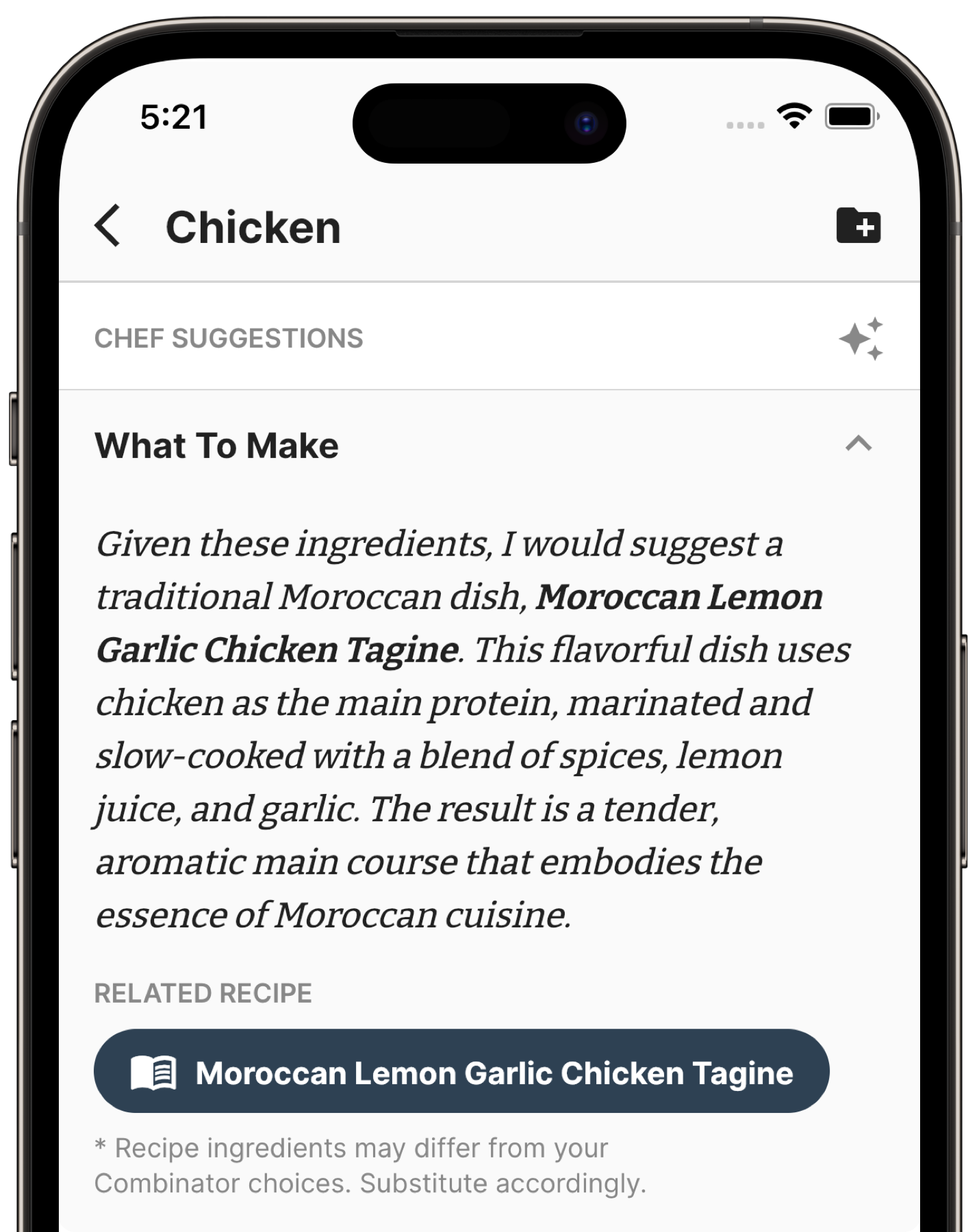
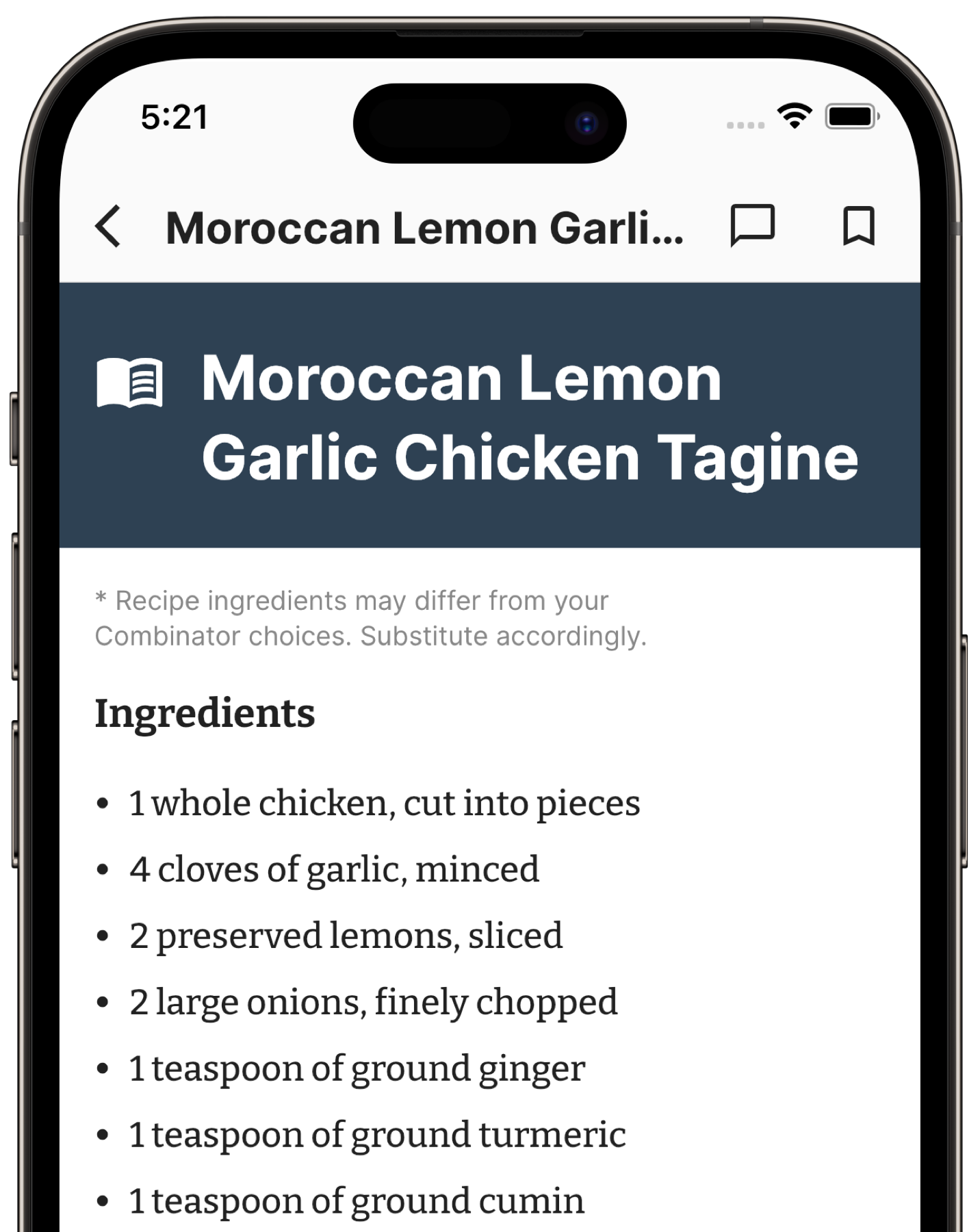
EVERYTHING YOU NEED
Unlimited Full Recipes
While TasteMatch is designed to encourage free-form creative cooking, we know that sometimes you want a recipe to follow, even if just as a reference. You can get custom recipes for your selected ingredients via Chef Suggestions. You can also find recipes via Search and in links on User Posts.
NOTE: When we designed the recipe feature, we took some steps to make sure that the results were reliable. Specifically, we built a mechanism to evaluate the ingredients passed into the recipe request and substitute or discard those that we don’t have a good result for. That means that sometimes, the recipes you get may not include all of the ingredients you want to use. We felt it was better this way than the alternative, so be aware you may need to make some adjustments on your own.
ADVANCED AI
Ask The Chef
TasteMatch also includes an AI assistant feature that we call Ask The Chef. It’s a specially trained conversational AI designed to help you get quick and helpful answers for all of your cooking questions without leaving the app.
It’s perfect for those in-the-moment questions that we all have like “What’s a good substitute for balsamic?”, “I’m grilling a spatchcock chicken. Which side goes down first?”, and “How many ounces is a typical large tomato?” It’s like having a chef right next to you in the kitchen as you cook, and this one doesn’t mind how many questions you ask.

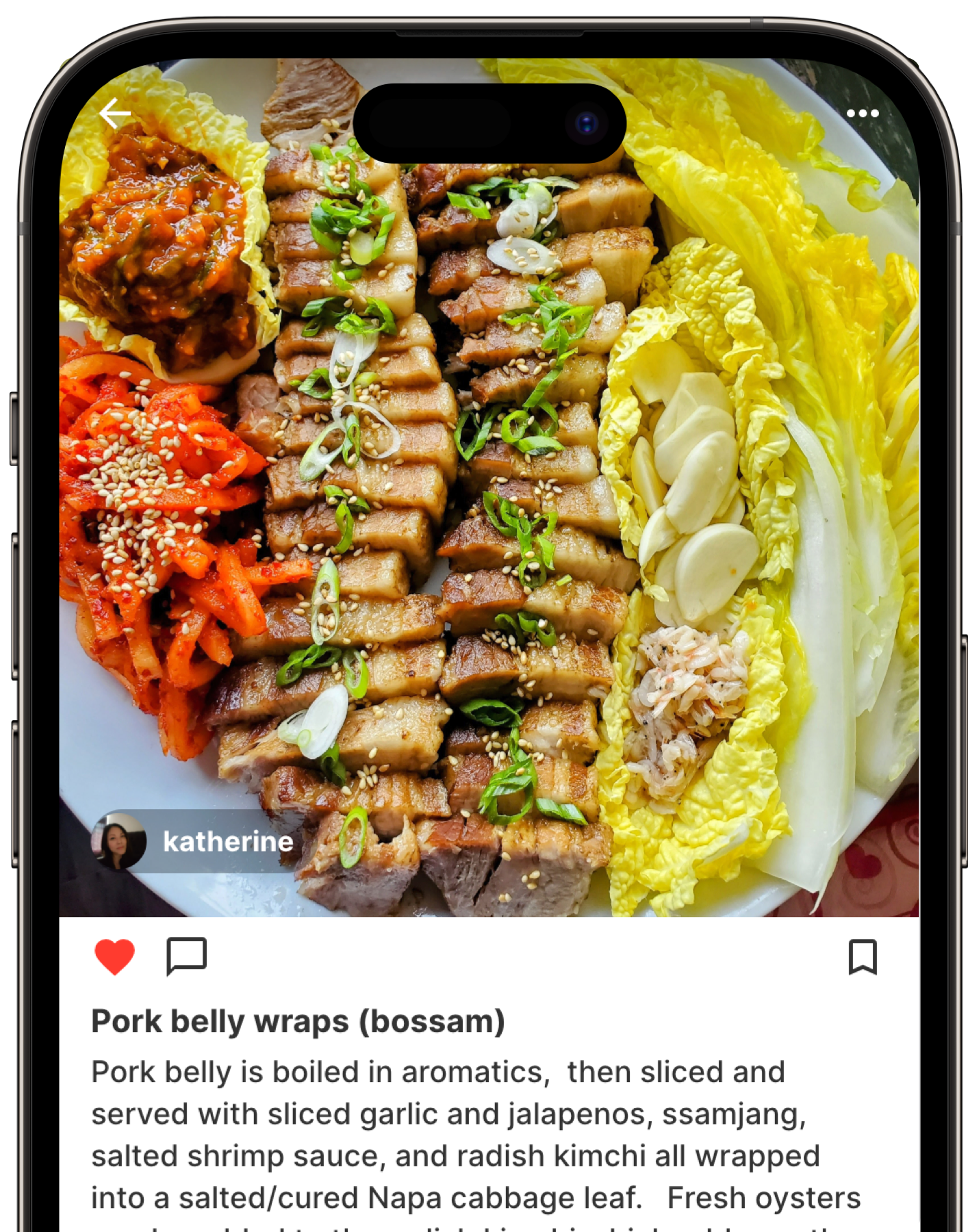
A GLOBAL COMMUNITY
Post Your Creations
TasteMatch is a global community. Browse the feed to see what others are posting and if you decide to post, rest-assured, you’re among kindred spirits. We want to see what you’re cooking! It’s also a great way to maintain a cooking journal for your own reference.
Just go to the feed screen and tap [ + Post ] to create a new post. You can also add external links when you want to link to a recipe on the web or to a cookbook.
Get Started
Download the TasteMatch app today, and start getting more creative in the kitchen
The Team
We’re a husband and wife team, and TasteMatch is just the two of us. Home is beautiful Bozeman, Montana by way of Los Angeles where we first met in 2004. To us, cooking is the heart of family, community and culture, and we try to make everything #fromscratch with #zerowaste. We’re glad to have the opportunity to express these values through TasteMatch.

Byron Dumbrill
Founder, CEO, Design, Engineering

Vivien Park
Founder, CFO, Data